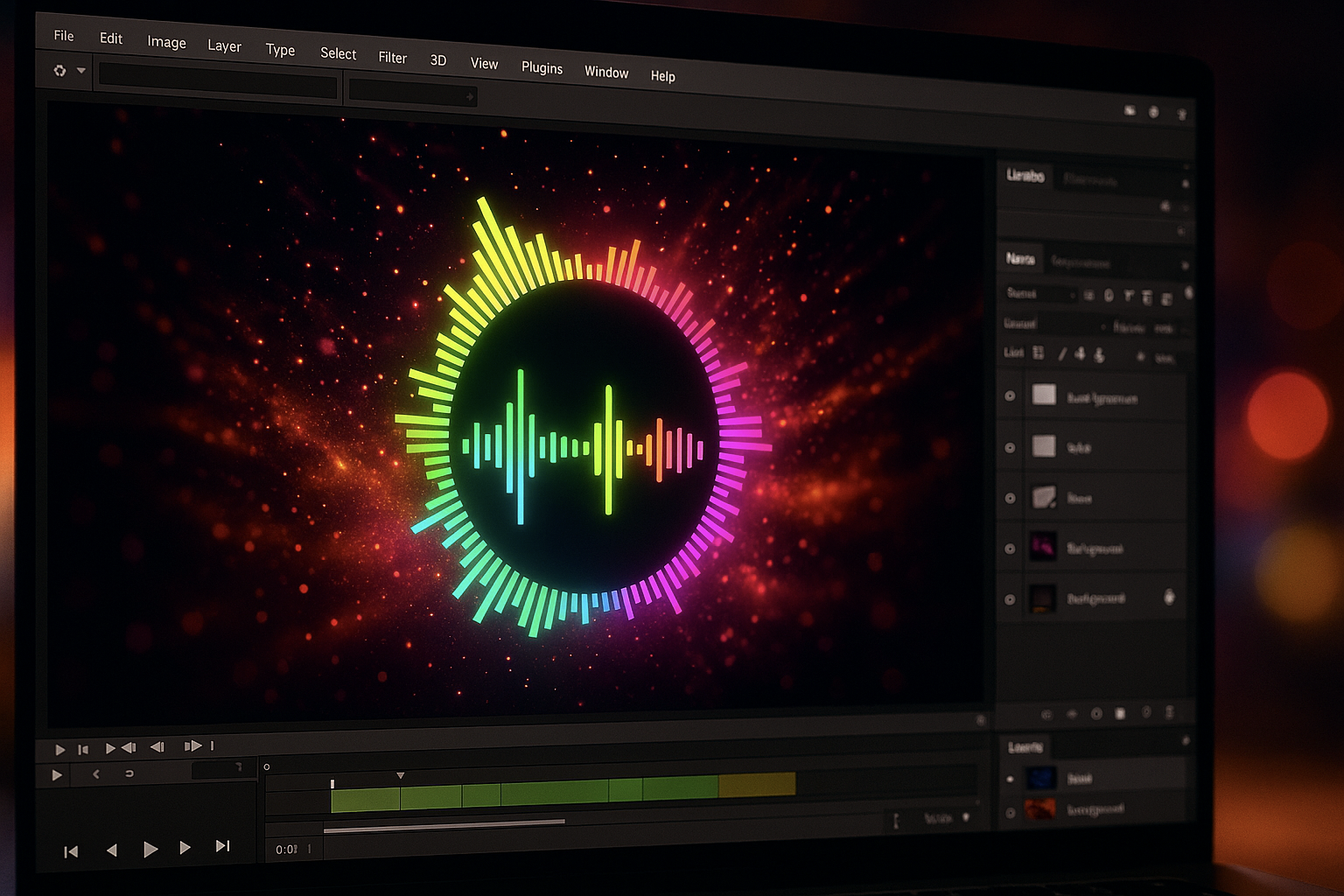Music visualization is one of the most exciting ways to bring sound to life. Whether you’re an emerging musician sharing your tracks online or a DJ building a vibe for a set, visuals can turn an audio experience into something immersive. But if you’ve ever experimented with music visualization, you’ve likely run into a frustrating problem: lag.
When the visuals don’t sync with the music, the whole experience loses impact. Fortunately, understanding why this happens and how to fix it can take your projects from amateur to professional.
Why Timing Matters in Music Visualization
Music and visuals are all about harmony. When a beat drops, the animation should hit at the same time. When vocals soar, the screen should pulse with them. Lag interrupts this connection, making visuals feel sloppy or disconnected.
In a world where short-form video content dominates, this matters more than ever. According to HubSpot, 91% of businesses now use video as a marketing tool, highlighting how essential visuals have become in capturing and holding attention. If your visuals aren’t smooth, audiences are less likely to stick around.
Common Causes of Lag in Music Visualization
Lag doesn’t just happen randomly, it usually has a cause. Here are the most common culprits:
- Hardware limitations: Slow processors or low-quality graphics cards can’t always keep up with demanding visual software.
- Software inefficiency: Some tools aren’t optimized to sync perfectly with audio.
- File issues: Large or poorly formatted audio files can throw off timing.
- Buffering and streaming delays: If you’re working live or online, internet speed plays a role.
- Settings mismatch: Incorrect frame rate or resolution settings can create a noticeable delay.
By identifying which factor is at play, you can make targeted adjustments.
Fixing Lag: Practical Solutions
The good news is that most lag issues can be fixed with a combination of better settings, smarter tools, and streamlined workflows.
Upgrade Your Hardware
If you’re running visuals on an older laptop or desktop, upgrading your RAM, graphics card, or processor may make a huge difference. Music visualization requires real-time rendering, which puts stress on your machine.
Use the Right Software
Not all tools are created equal. Certain platforms are built for real-time syncing. If you’re using a platform for audio visualization then you need to consider the best audio visualizer tool for your project. Top audio visualizers are built to reduce lag and give smoother playback. Look for software that’s optimized for your setup, whether you’re creating content for YouTube or live streaming.
Adjust File Formats
Convert your audio files into high-quality, compressed formats like WAV or MP3. Avoid unnecessarily large files, which slow down processing.
Optimize Settings
Match your frame rate and resolution to your hardware’s capability. Running a visualizer at 4K on a system built for 1080p is a recipe for delay.
Stream Smarter
If you’re using live visuals, ensure your internet connection is strong and stable. Wired connections are often more reliable than Wi-Fi.
Choosing the Right Visualizer for Your Needs
Different creators have different goals. A DJ creating visuals for a nightclub set needs different features than a YouTuber making lyric videos. Here’s how to match the tool to the project:
- Content creators: Easy-to-use online platforms with customizable templates.
- Performers: Software designed for live syncing with minimal latency.
- Musicians: Visualizers that integrate seamlessly with audio software like Ableton or FL Studio.
- Beginners: Simple drag-and-drop tools to learn the basics without the steep learning curve.
The best tool isn’t always the most expensive, it’s the one that aligns with your creative goals and setup.
Preventing Lag Before It Starts
Instead of fixing lag after it happens, set yourself up for success from the start. A few proactive steps include:
- Test small clips: Run short test files before committing to a full track.
- Close background apps: Free up processing power by shutting down unnecessary programs.
- Keep software updated: Developers frequently release patches to fix bugs and improve performance.
- Check your cables and connections: Faulty HDMI or USB connections can cause lag in live setups.
- Plan for the platform: Export settings should match the platform you’re publishing to whether Instagram, YouTube, or live stream platforms each have different requirements.
This type of preparation saves headaches later and helps you deliver a seamless experience.
Why Smooth Visuals Are Worth the Effort
At the end of the day, visuals are about storytelling. They amplify the music, set the mood, and capture attention in ways sound alone can’t. When they lag, the story feels broken. But when everything syncs perfectly, the audience feels pulled into the performance.
For emerging artists, strong visuals can also make your work more shareable, boosting your reach and helping your music find new audiences. And in a digital-first world, that’s more than just a creative bonus, it’s a competitive edge.
Final Thoughts
Lagging visuals don’t have to hold you back. By understanding the causes and applying simple fixes, whether upgrading hardware, choosing the right software, or prepping files correctly, you can create visuals that complement your music flawlessly.
With the right approach, your beats and visuals won’t just align but they’ll resonate, keeping audiences engaged from the first note to the last frame.